Common Shopify SEO Problems (and How to Fix Them)
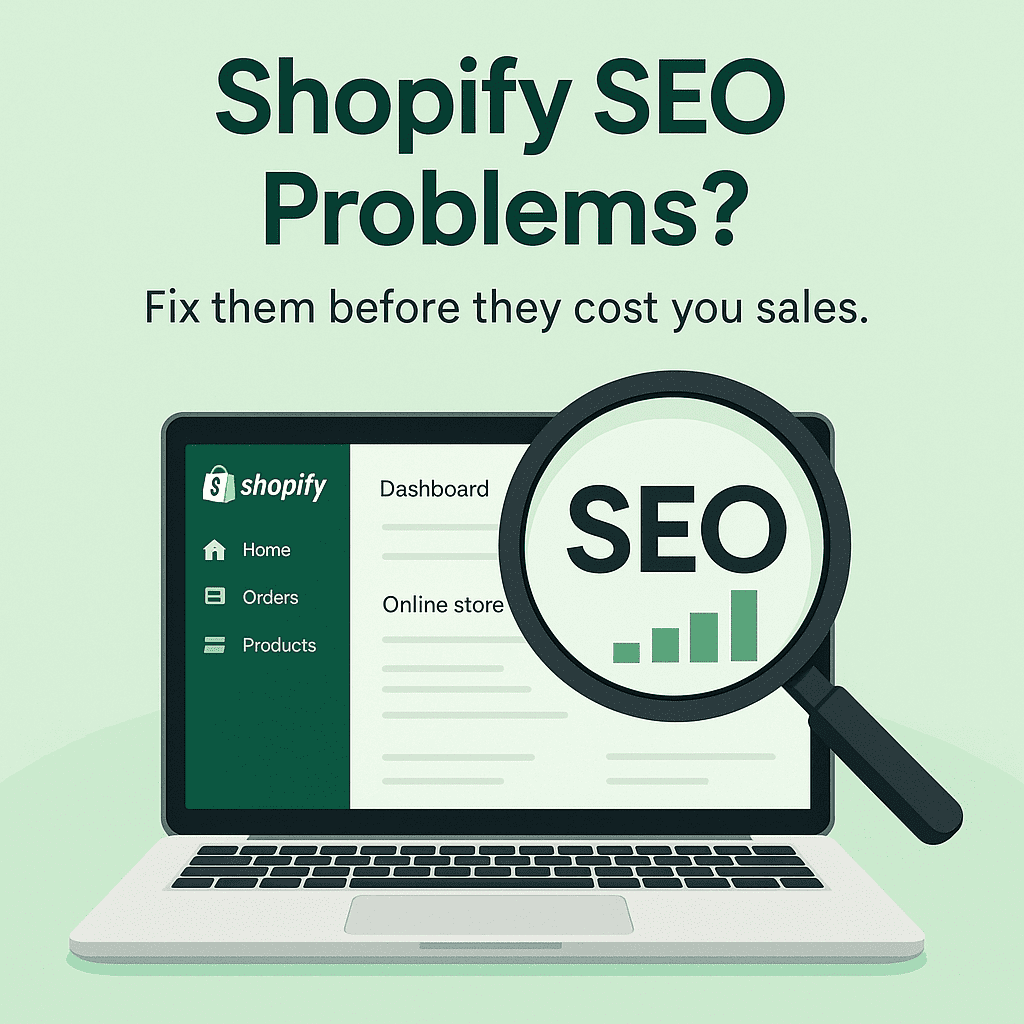
You’ve built a Shopify store. You’ve stocked it with amazing products, set up your marketing campaigns, and maybe even run paid ads that deliver results. But organic traffic (via Google) is still underwhelming. That’s where Shopify SEO issues often lurk in the shadows.
In this post, I’ll walk you through the most common SEO pitfalls specific to Shopify, explain why they matter (with data and case studies), and share hands-on fixes you can implement now. By the end, you’ll know how to diagnose and overcome these bottlenecks — and steer your store toward sustainable organic growth.
Why Shopify SEO Is Especially Tricky
Before diving into problems, it's worth understanding why Shopify poses unique challenges compared to other CMS or self-hosted platforms:
-
Less control over certain technical files: Shopify doesn’t allow full access to
htaccess, and only recently allowed limitedrobots.txtcustomization. -
Rigid URL and directory structure: All pages are forced into
/products/,/collections/,/pages/,/blogs/etc. You can’t arbitrarily nest categories beyond what Shopify permits. -
Automatic generation of tag, filter, and variant pages: These can lead to duplicate content, index bloat, and messy crawl paths.
-
Thin content on product pages: Many stores just paste manufacturer descriptions or provide minimal product descriptions, which search engines may view as low-value pages.
-
Limited blogging capabilities: Shopify’s built-in blog is simpler than WordPress, offering fewer metadata or structural options.
Because of these constraints, you’ll need to be more strategic. But the good news: you can overcome them with careful optimization and smart workarounds.
Top Shopify SEO Issues (with Fixes)
Here are the major issues I see frequently, and exactly how to address them (step by step).
1. Duplicate Content / URL Variations
Problem: The same product can appear under multiple collection URLs (e.g. /collections/shoes/products/x and /products/x). Also, tag filtering can generate near-duplicate pages.
Why it’s bad: It dilutes ranking signals, confuses Google which version to index, and leads to "thin content" penalty.
Evidence: Many Shopify audits flag multiple duplicate URLs as a top issue.
Fixes:
-
Use canonical tags properly, pointing all duplicates back to the main product URL
-
Check your theme settings: disable “product within collection” in URL if your theme has that option
-
Use theme code tweaks: replace
product.url | within: collectionwithproduct.urlto avoid nested URL generation -
Noindex tag/filter pages (or auto-generated tag pages) so they don’t dilute your SEO
-
Consolidate or remove low-value tag pages
2. Weak or Duplicate Metadata (Titles & Meta Descriptions)
Problem: Many Shopify stores rely on auto-generated page titles or leave meta descriptions blank or duplicate across products/collections.
Why it hurts: Metadata is your first “pitch” to Google and users via SERP. Generic or duplicate metadata can reduce click-through rate and make it harder for Google to distinguish pages.
Fixes:
-
Audit all high-priority pages and rewrite unique meta titles and descriptions
-
Use dynamic tags carefully (e.g.
{{ product.title }} | YourBrand) but avoid bland templates -
Tools: apps or scripts to bulk optimize metadata, but always review manually
-
Test with A/B where possible (e.g. experiment with different CTAs in meta descriptions)
3. Page Speed & Performance
Problem: Slow loading pages (especially image-heavy product pages or large JavaScript files) cause high bounce rates and lower Google rankings.
Why it matters: Core Web Vitals and page experience are ranking factors.
Fixes:
-
Compress images before upload (target < 200–300 KB for product images)
-
Use modern image formats (WebP) where possible
-
Minimize use of heavy apps/plugins, load only necessary scripts
-
Lazy-load below-the-fold content
-
Use a performance audit tool (e.g. Google PageSpeed Insights, Lighthouse) and fix flagged issues
4. Thin Content & Poor Product Descriptions
Problem: Product pages with just a few lines or manufacturer descriptions; collection pages without supportive content or introductions.
Why it matters: Search engines look for depth, context, and unique value. Thin or duplicate content gets deprioritized.
Fixes:
-
Expand product descriptions: include use cases, features, benefits, specs, FAQs
-
Add unique content to collection pages (intro paragraphs, keyword-rich subheadings)
-
Add supplementary content (buying guides, “how to choose”, blog links)
-
Use schema markup (Product schema) to help Google better understand product context
5. Index Bloat & Unwanted Pages Getting Indexed
Problem: Shopify creates many system-level or low-value pages (e.g. /collections/all, tag pages, filter pages, printer-friendly pages). These often get indexed unintentionally.
Fixes:
-
Create a custom
robots.txtsection to block crawling of collection/all, auto-generated tag pages, duplicate filter patterns -
Use
noindex/canonicaltags for pages you don’t want indexed -
Review and prune internal links to low-value pages
-
In Shopify (recent updates), you can now edit
robots.txt.liquidto better control which pages are crawled.
6. Poor Internal Linking & Navigation
Problem: Many Shopify stores focus more on external SEO and neglect internal link structure, leaving pages orphaned or weakly connected.
Fixes:
-
Use contextual internal links (e.g. “See also: [related product]”, “how to choose”). Avoid generic anchor text like “click here.”
-
Create a logical site hierarchy and breadcrumbs so search engines and visitors understand relationships
-
Link best-performing blog posts or guides to product/collection pages
-
Use footer or sidebar cross-links judiciously (don’t overdo it)
7. Faceted Navigation & Filtering Issues
Problem: When you allow filtering (by size, color, price), many Shopify themes implement filters using JavaScript or URL parameters; these can lead to many near-duplicate pages.
Fixes:
-
Use SEO-friendly filter options (that don’t generate new indexable pages)
-
Use canonical tags or
noindex, followon filter-generated pages -
Only allow a few filters to be indexable (e.g. best sellers) and set the rest to noindex
-
Consider using specialized apps or headless architecture for cleaner filter apps
8. International & Multi-Market SEO Challenges
Problem: When you enable multiple markets/countries, Shopify may duplicate pages or metadata, causing conflicts and SEO penalties.
Fixes:
-
Use
hreflangtags correctly to indicate alternate versions -
Only create markets for relevant languages; avoid duplicating markets for same language
-
Consolidate metadata (avoid repeating the same title/meta across markets)
-
Use canonical linking across market versions as needed
Real-World Case Studies & Data
| Case Study | Result | Takeaway |
|---|---|---|
| Supramind’s Shopify client (Furniture niche) | +736.55% organic traffic, 247% overall growth | Systematic technical + content SEO can dramatically scale traffic on Shopify. |
| GoFish Digital | 3,800% ROI, 55% organic traffic increase | SEO yields enormous ROI when executed right. |
| Soar Digital | 500% organic traffic growth in 9 months, 350% increase in organic sales | Consistent optimization and content drives results. |
| Momentic | +25% revenue from organic search, +26% organic traffic to product pages | Even on a modest scale, SEO can measurably lift bottom line. |
| RhinoRank | 1,900% traffic growth in 6 months | A link-building + organic visibility strategy can yield huge gains. |
These real results prove that Shopify SEO, when done well, is not only possible, but can be transformative for your store’s growth.
Step-by-Step SEO Audit Workflow for Shopify Stores
Here’s a workflow you or your team can follow to systematically uncover and fix SEO problems:
-
Crawl your site using tools like Screaming Frog, SiteBulb, Ahrefs, or Semrush
-
Export all URLs, filter by duplicates, status codes (404, 301), meta tags, canonical tags
-
Check Google Search Console (GSC) for index coverage issues, submitted vs indexed, duplicate meta, excluded pages
-
Benchmark current metrics: organic traffic, rankings, page load times, Core Web Vitals
-
Prioritize top pages (bestsellers, high-margin, highest traffic potential)
-
Fix high-impact technical issues first: duplicate content, canonicalization, robots.txt, index bloat
-
Improve content & metadata on priority pages
-
Optimize internal linking and site navigation
-
Monitor changes in GSC, ranking tools, traffic over 4–12 weeks
-
Iterate & expand: gradually optimize secondary pages, blog, archives
Best Practices & Tips to Stay Ahead
-
Regularly re-audit (quarterly) — Shopify stores evolve (new products, tags, apps)
-
Limit apps and scripts; each one can slow performance
-
Use structured data (Product schema, Breadcrumb schema) to help Google understand your pages
-
Implement transaction-oriented content (FAQs, buying guides) near product pages
-
Use “noindex, follow” wisely to control crawl budget
-
Avoid over-tagging / over-filtering — less is often more
-
Leverage content (blog + guides) to support commerce pages
-
Monitor core Web Vitals and page experience metrics
-
Use A/B tests on metadata and page templates where possible
-
Prevent “orphan pages” by ensuring all content is reachable via internal links
FAQs (Frequently Asked)
Q: Should I hire an SEO expert or fix things myself?
A: If you’re technically inclined, you can handle many tasks yourself (metadata, internal links, minor theme tweaks). But for complex issues (canonical setups, custom filter logic, large sites), a Shopify SEO specialist can deliver faster, safer results.
Q: How long before I see improvements?
A: SEO is a medium- to long-term play. You may see initial gains in weeks (for simple fixes), but full impact often unfolds over 3–6 months (or more for larger sites).Q: Will Shopify index empty or tag pages by default?
A: Yes — unless you intervene (vianoindex, canonical tags, or robots rules). Many stores suffer index bloat because they let Shopify index auto-generated pages.
Q: What’s the ideal image size for product images on Shopify?
A: Aim for compressed images < 200–300 KB (or even lower) in WebP or optimized formats. Some SEO experts say avoid anything above ~300–350 KB.Summary
Shopify offers a powerful, user-friendly eCommerce platform — but its built-in limitations make SEO optimization more delicate and strategic than other platforms. The key challenges are:
-
Duplicate content and URL duplication
-
Rigid metadata and constrained blog features
-
Performance and page speed
-
Thin content on product/collection pages
-
Index bloat from auto-generated and filter/tag pages
-
Weak internal linking or poor navigation
-
Multi-market duplication issues
The good news? You can overcome these. By running audits, applying canonical logic, controlling indexation, optimizing content, and carefully managing performance, you can turn your Shopify store into an SEO powerhouse.
As proven by high-growth case studies (e.g. +736%, +500%, +1,900% traffic gains), the upside is massive. The ROI justifies the effort.




